布局组件
一些复杂的场景无法用单组件来完成, 因此我们提供了一些布局组件来完成一些复合场景的支持.
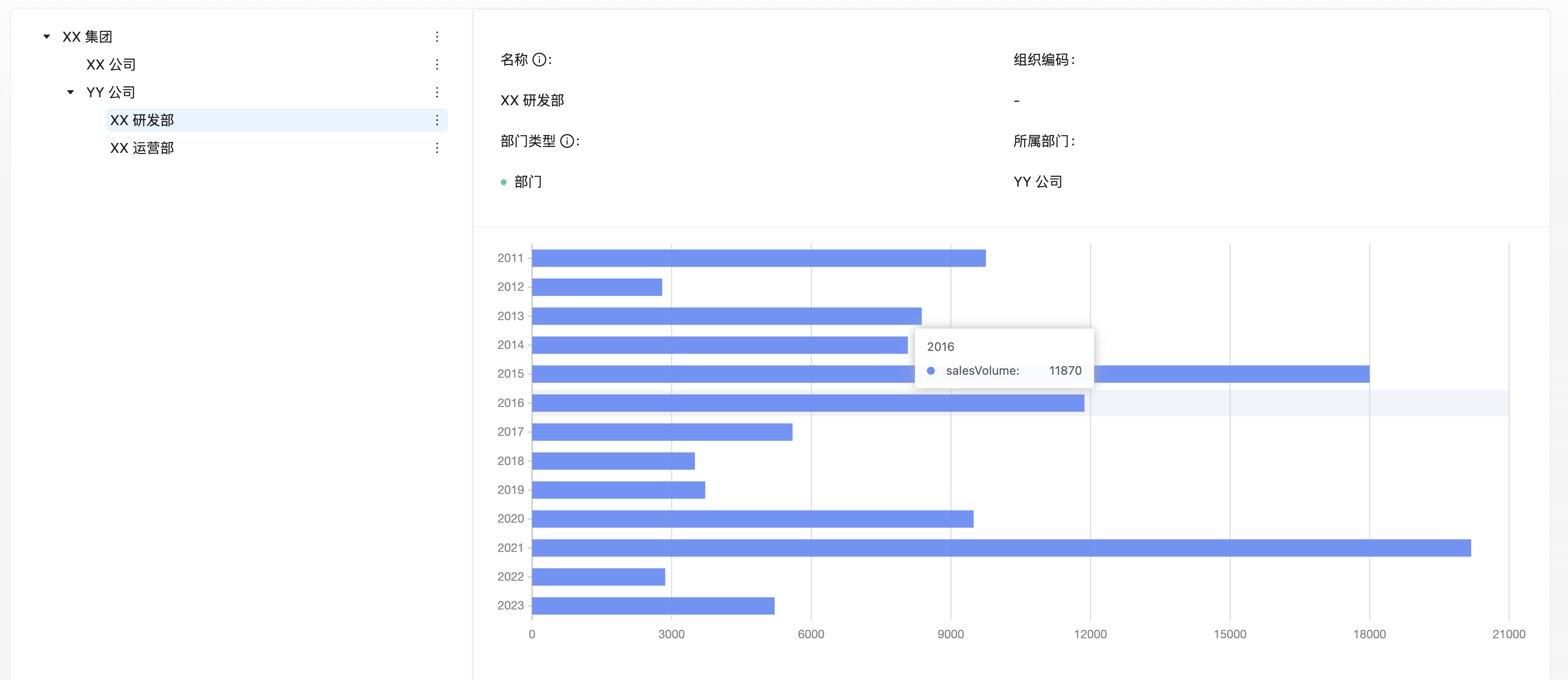
嵌套布局
布局之间可以嵌套, 示例工程中就有一个组合布局, 用左右布局内嵌套了上下布局, 示例代码:
java
@UIComponent
@TopAndBottom(
top = OrgEmployeeTable.class,
bottom = EmployeeForm.class
)
public class EmployeeTopAndBottomLayout implements LayoutComponent {}
@UIComponent
@LeftAndRight(
left = OrgTree.class,
right = EmployeeTopAndBottomLayout.class
)
public class ComposeLayout implements LayoutComponent {}
这种组合布局和上左右布局的差别主要是数据流的触发.
提供的左上下布局, 如果左侧是多数据组件类型, 当点击左侧数据时, 会同时将该记录作为入参传给右侧上下两个组件.
而组合布局则会认为右侧是一个组件, 就会形成左侧触发右侧上部, 右侧上部点击选中再触发右侧下部的过程.
具体可以在示例工程中点击使用一下.
配置说明
所有的布局组件, 都需要继承于 dev.fastball.ui.components.layout.LayoutComponent, 然后通过不同的注解, 来表达不同的布局方式.
因此不同的布局的配置也完全不同, 下面就以各种布局独立描述.
左右布局
- 实现接口:
dev.fastball.ui.components.layout.LayoutComponent - 使用场景: 可用于左右格式的布局形式
- 数据流: 从左至右, 数据流详见联动
- 配置注解:
@dev.fastball.ui.components.layout.config.LeftAndRight - 属性说明:
- left:
- 类型:
Class<Component> - 默认值: 无
- 配置作用: 该布局左侧的组件类型
- 类型:
- right:
- 类型:
Class<Component> - 默认值: 无
- 配置作用: 该布局右侧的组件类型
- 类型:
- left:
- 示例代码链接:
java
@UIComponent
@LeftAndRight(
left = OrgTree.class,
right = OrgEmployeeTable.class
)
public class EmployeeLeftAndRightLayout implements LayoutComponent {}
界面效果如下:
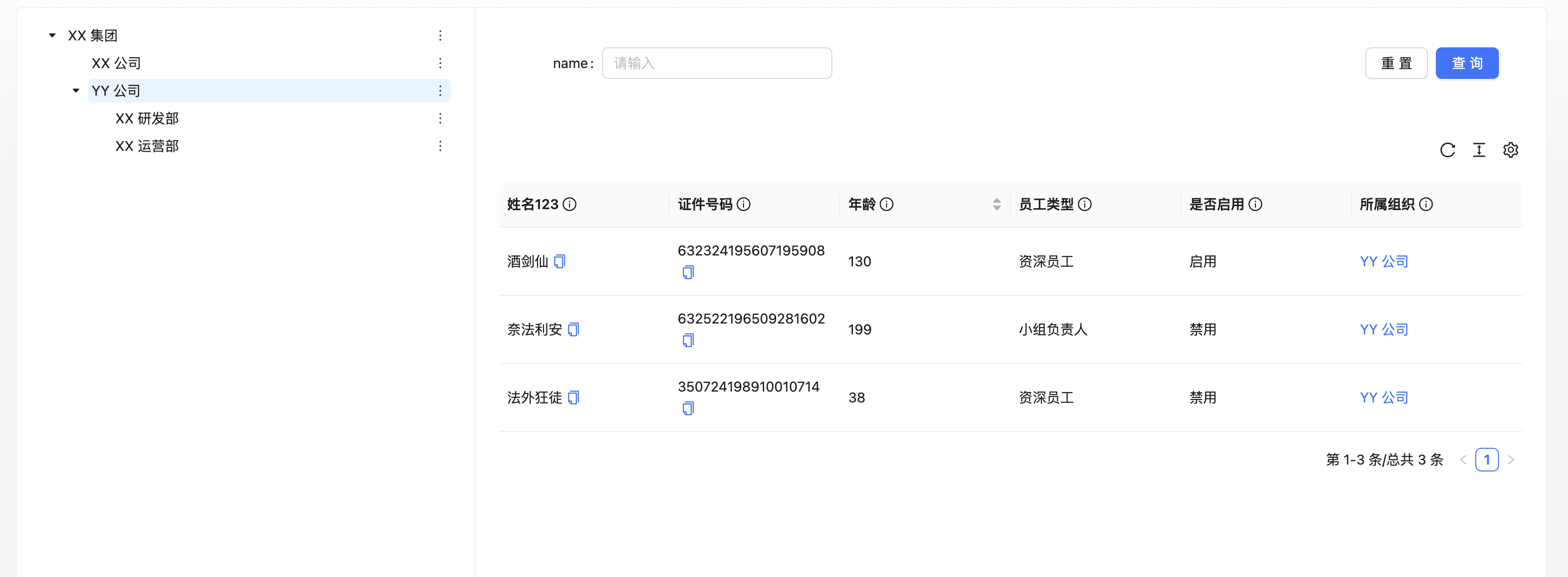
上下布局
- 实现接口:
dev.fastball.ui.components.layout.LayoutComponent - 使用场景: 可用于上下格式的布局形式
- 数据流: 从上至下, 数据流详见联动
- 配置注解:
@dev.fastball.ui.components.layout.config.TopAndBottom - 属性说明:
- top:
- 类型:
Class<Component> - 默认值: 无
- 配置作用: 该布局上侧的组件类型
- 类型:
- bottom:
- 类型:
Class<Component> - 默认值: 无
- 配置作用: 该布局下侧的组件类型
- 类型:
- top:
- 示例代码链接:
java
@UIComponent
@TopAndBottom(
top = OrgEmployeeTable.class,
bottom = EmployeeForm.class
)
public class EmployeeTopAndBottomLayout implements LayoutComponent {}
界面效果如下:
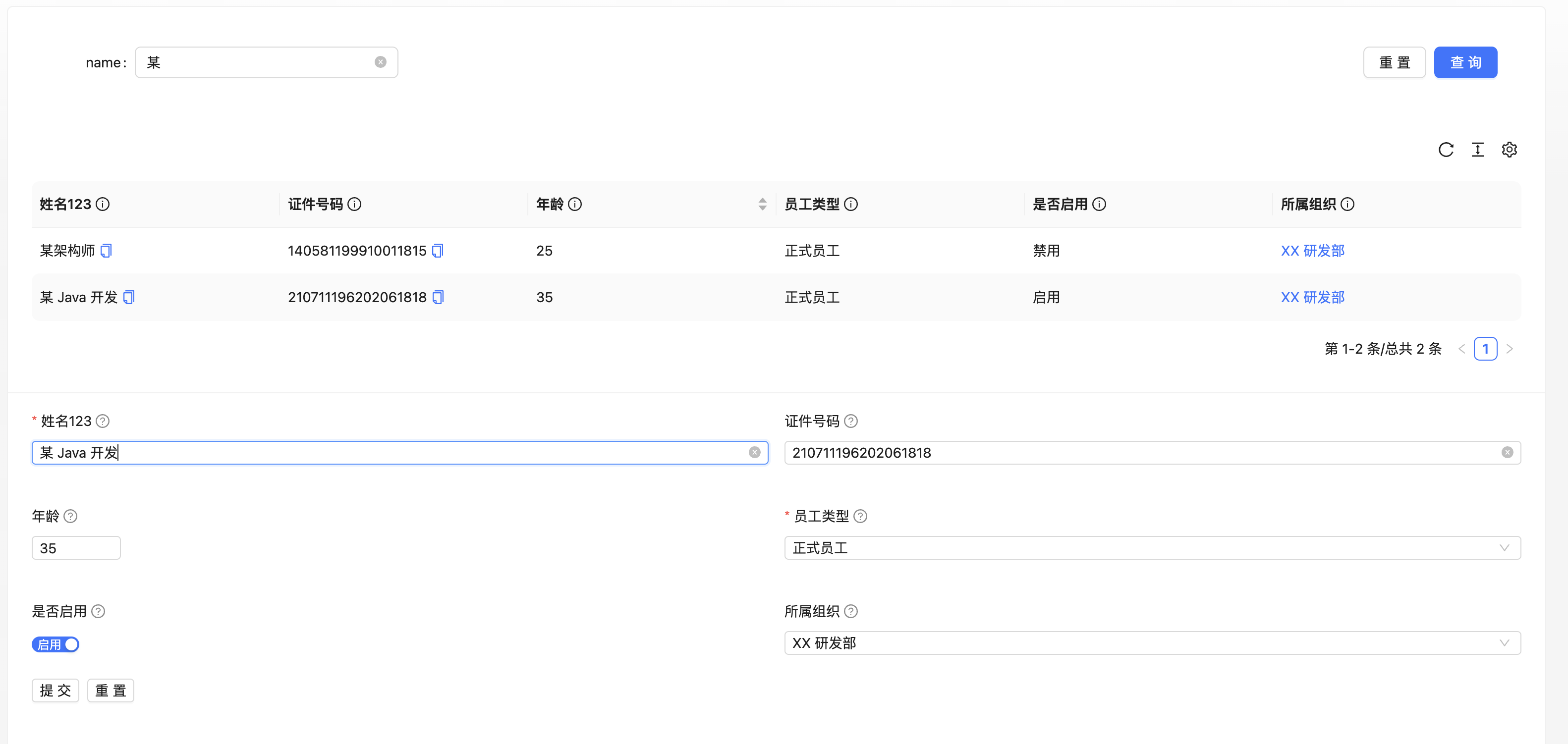
左上下布局
- 实现接口:
dev.fastball.ui.components.layout.LayoutComponent - 使用场景: 可用于左右格式的布局, 且右侧分上下的场景
- 数据流: 从左同时至上下, 数据流详见联动
- 配置注解:
@dev.fastball.ui.components.layout.config.LeftAndTopBottom - 属性说明:
- left:
- 类型:
Class<Component> - 默认值: 无
- 配置作用: 该布局左侧的组件类型
- 类型:
- top:
- 类型:
Class<Component> - 默认值: 无
- 配置作用: 该布局右上侧的组件类型
- 类型:
- bottom:
- 类型:
Class<Component> - 默认值: 无
- 配置作用: 该布局右下侧的组件类型
- 类型:
- left:
- 示例代码链接:
java
@UIComponent
@LeftAndTopBottom(
left = OrgTree.class,
top = OrgDescription.class,
bottom = OrgBasicBarChart.class
)
public class TreeChartLayout implements LayoutComponent {}
界面效果如下:
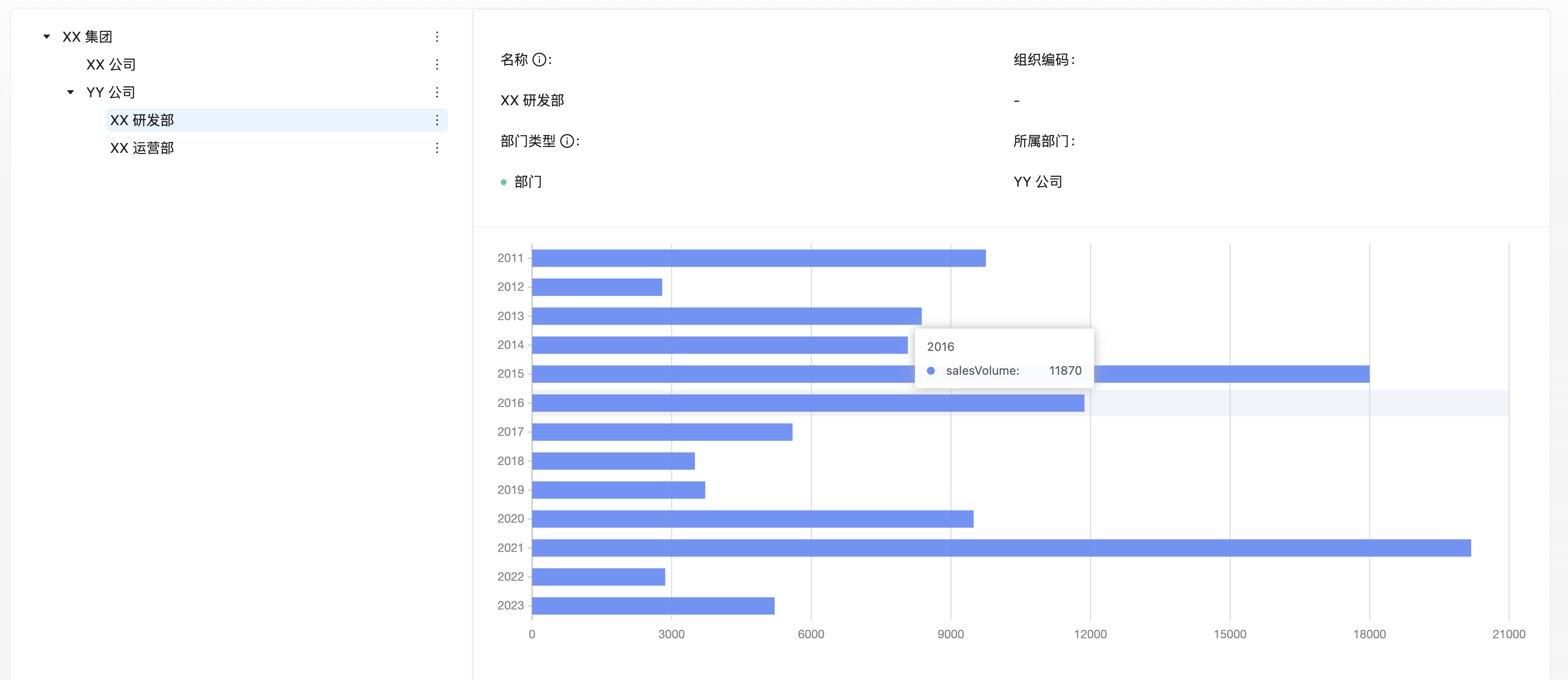
 Fastball
Fastball